Please carefully check our bundle before purchasing. Choosing a motherboard will only have PR9-H motherboards. Selecting the motherboard+CPU will send PR9-H motherboard+E5 2650 V4 processor. Selecting motherboard+CPU+RAM will send PR9-H motherboard+E5 2650 V4 processor+DDR4 16GB ECC 2133MHz black memory. Please check carefully.
CPU:
Processor series: Xeon E5 2650V4 (12 cores/24 threads)
Main frequency: 2.2GHz
Socket type: LGA 2011-3
Level 3 cache: 30MB
Process: 14nm
Model: X99-PR9-H motherboard (MACNIHIST)
CPU socket: Intel LAG2011-3 V3/V4 series processor.
Chip: HM55 chipset
Memory slot: dual channel .4*32GB DDR4 2400MHz. Maximum capacity: 128GB.
Supports DDR4 ECC and desktop memory. Frequency supports 2133/2400/3200mhz.
Interface parameters:
Audio: 1 audio interface (MIC-IN, LINE OUT, LINE IN).
Ethernet: A Realtek Gigabit Ethernet card.
USB interface: 6*USB2.0 interface
Pcie: 1 Pcie x16, 1 Pcie x1.
SATA port: 3 SATA ports (3 SATA2.0).
ATXPWR interface: 1 standard 1X8PIN power socket: 1 standard 1X24PIN power socket.
M.2 interface: 1 M.2 interface (supports NVME M.2 or SATA M.2)
Dimensions: 215mmx185mm.
Applicable hard drives: SATA 2.5 solid state drives, SATA 3.5 mechanical hard drives, NVME M.2, SATA M.2 [Supports M.2 mode switching, the factory default setting is NVME (PCIE), and can be switched to NGFF (SATA)]
Startup item shortcut key: f11
I can boot without a graphics card, but I can’t enter the system.
Sound card model: Realtek ALC 897 2.1 channel
Network card: Realtek 8111H (Gigabit)
Notice:
1. All motherboard memory processors are strictly tested before shipment.
2. The battery in the motherboard photo will be removed before shipment because China Post and Customs prohibit the use of batteries.
3. For tax issues, please ensure that you can solve customs clearance issues by yourself. If you cannot, we do not recommend that you purchase goods in our store. We are not responsible for customs duties. Thank you for your understanding.
4. Used to install memory. All RAM needs to be installed in slot #1 and slot #2 green slots) first. The motherboard’s black memory slots (#3/#4) do not work alone. The memory needs to be inserted into the yellow main slot first.











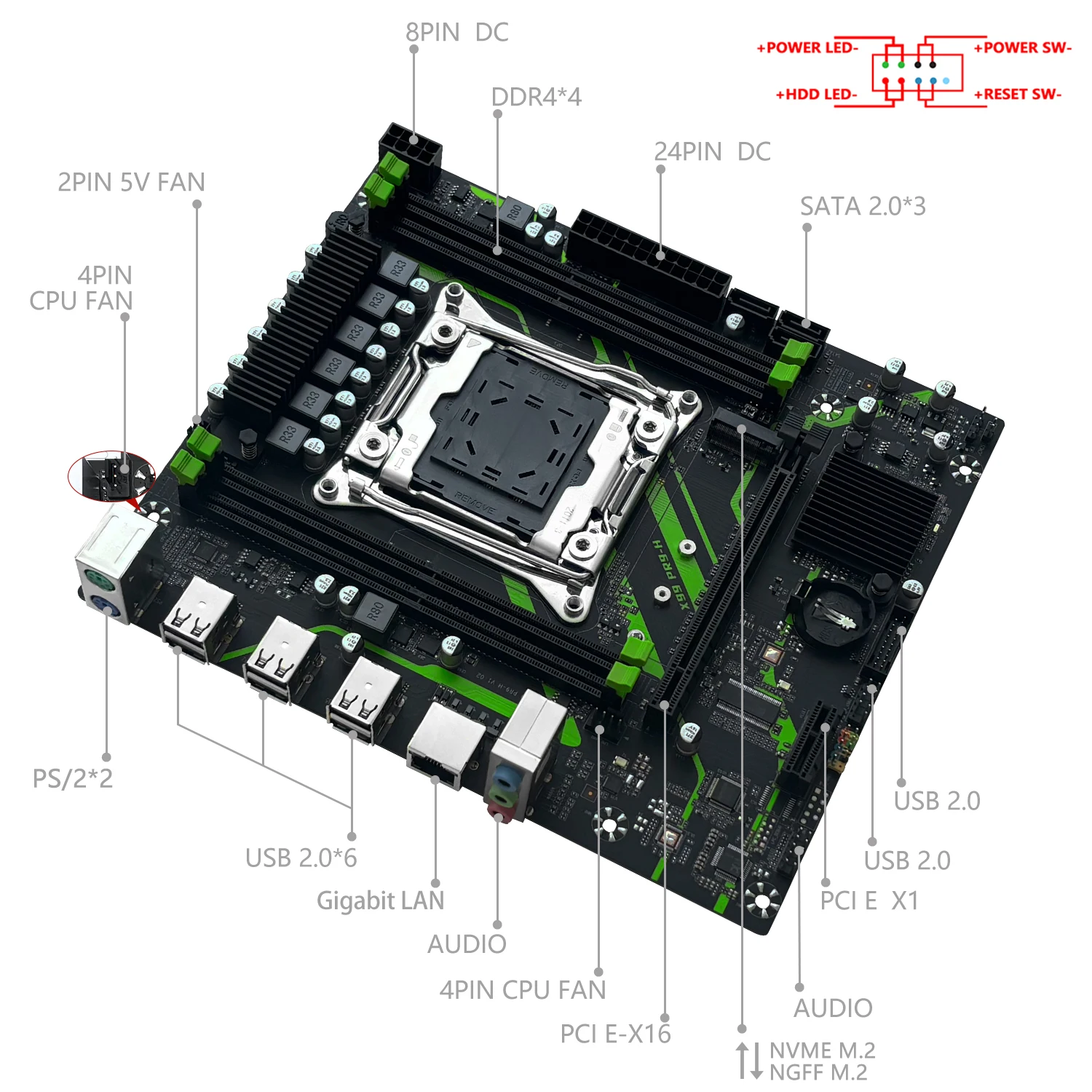
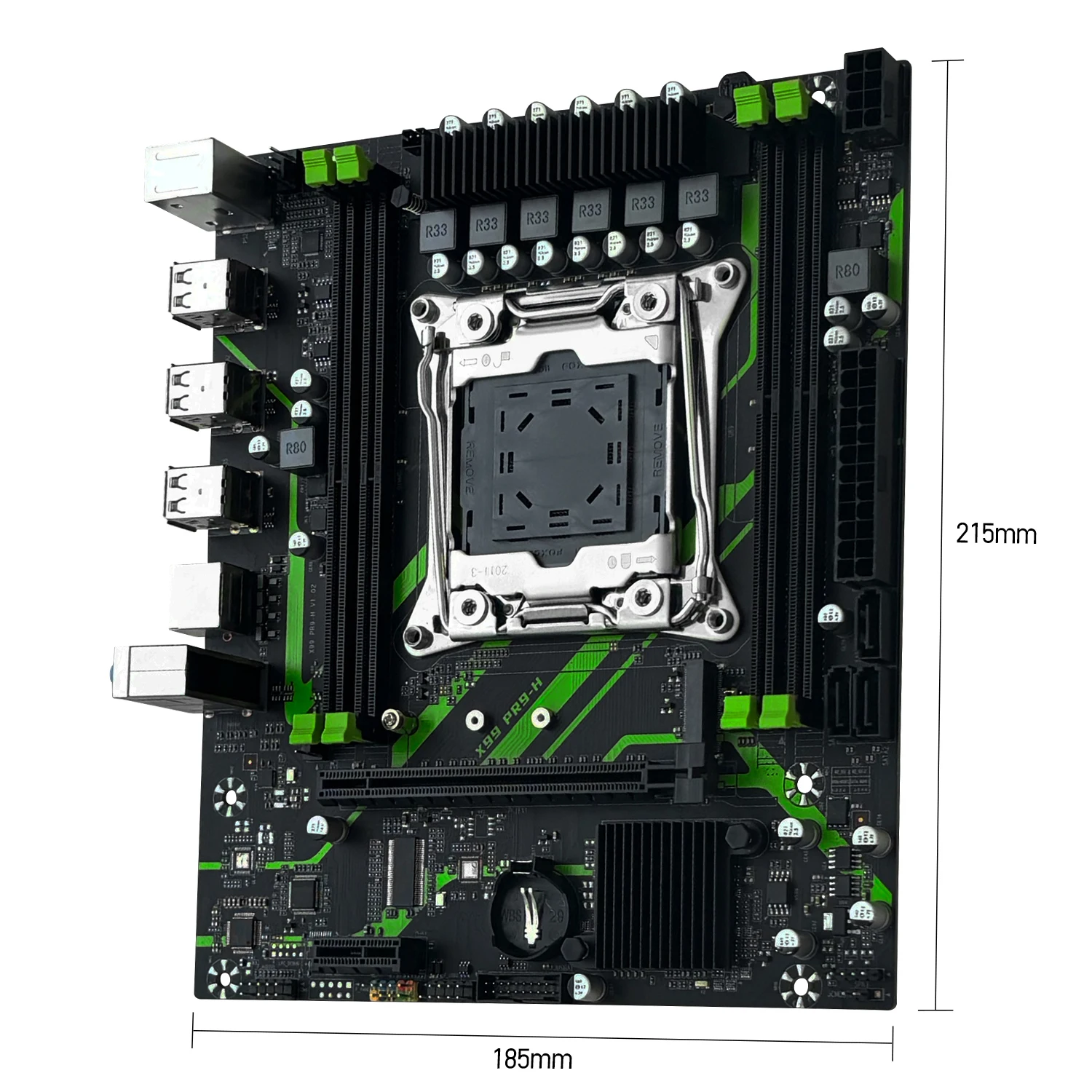






Reviews
There are no reviews yet.