GuardDrive Tails Secure Encrypted USB Drive
FREE SHIPPING FROM THE USA
GuardDrive Micro 8GB USB – Secure, Encrypted Storage with Tails OS Preinstalled
GuardDrive Micro is the ultimate portable storage solution for those who value privacy, security, and anonymity. This sleek and compact USB drive comes with Tails OS preinstalled, providing you with everything you need to ensure your digital footprint is minimal and your data is fully protected.
Key Features:
- Preinstalled with Tails OS: Your drive is ready to go straight out of the box, providing secure, anonymous browsing, and the tools you need for privacy-focused tasks.
- 8GB Storage: Perfect for carrying your most important files securely while maintaining a lightweight and portable profile.
- Encryption: All data is protected by top-of-the-line encryption to prevent unauthorized access.
- USB 3.0 Speed: Fast read/write speeds make file transfers quick and easy, while still maintaining a high level of security.
- Portable & Compact: A perfect solution for on-the-go security, the GuardDrive Micro is small enough to fit in your pocket, yet powerful enough to protect your privacy.
- Free from Tracking: Use your drive on any computer without leaving a trace. The Tails OS ensures your digital footprint stays private.
Whether you’re looking to browse the web anonymously, store sensitive documents securely, or simply keep your data private, GuardDrive Micro offers an all-in-one solution.
Protect your data, protect your privacy. With GuardDrive Micro, you can be confident your digital life stays safe and secure.
Act Fast – Limited Time Offer!
Get yours for just $12.99 (Was $23.99)! Don’t miss out on this exclusive deal!
How to Boot Tails Secure Encrypted USB Drive from USB on Your PC
- Insert the Tails USB Drive into a USB port on your PC.
- Restart the PC and access the boot menu:
- Press the key to enter the boot menu (typically F12, Esc, F2, or Del—depends on your PC model).
- Select USB as the Boot Device:
- From the boot menu, select your USB drive as the boot device.
- Wait for Tails to Boot:
- Your PC will now boot into Tails OS from the USB drive. This may take a minute or so.
- Choose Tails Start Options:
- Once Tails loads, select Start Tails. You’ll be brought to the Tails desktop.
- Use Tails:
- Enjoy secure, anonymous browsing and other privacy features built into Tails.
This device is a Cyber Security Tool, Tails Secure Encrypted USB Drive



check out out other products!
visit https://www.elastic.co/ for the latest security updates!



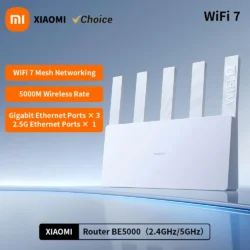

Zack –
super easy to use. using it right now lol! great deal, thanks!